Customizing Templates and Profiles: Tailoring Your Forex Trading Experience
In the world of forex trading, one size does not fit all. Every trader has unique preferences, strategies, and workflows. To ensure that your trading platform aligns perfectly with your needs, customizing templates and profiles is the way to go. In this guide, we’ll explore the art of personalizing your trading environment for maximum efficiency and convenience.
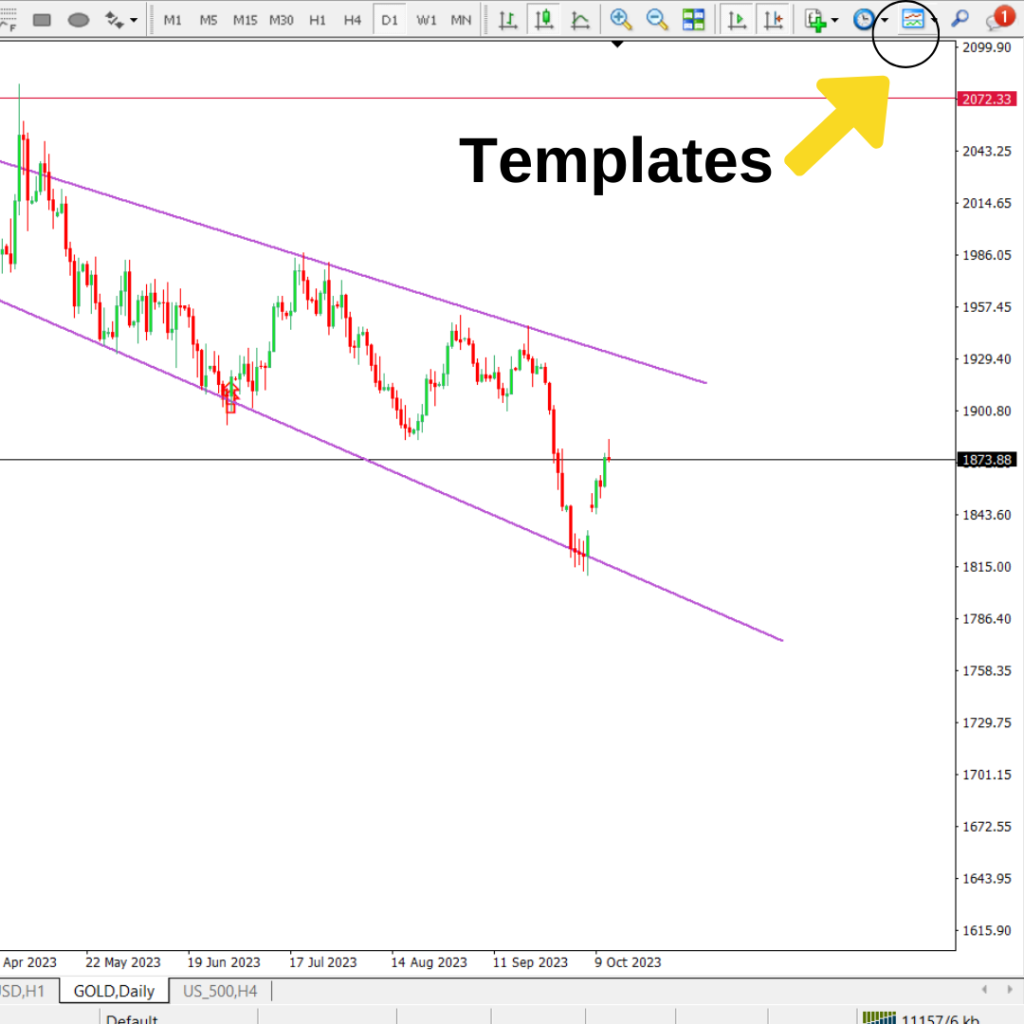
Customizing Templates and Profiles
The Power of Customization
Before we dive into the nitty-gritty, let’s understand why customization is so essential in forex trading:
“Customization allows traders to create a workspace that suits their specific trading style and needs. It’s like tailoring a suit for the perfect fit, but in the world of forex.” – ForexGoodBlog
Customizing Templates
Templates are pre-configured chart setups that save you time and ensure consistency. Here’s how to create and use templates:
1. Set Up Your Chart
Open a chart in your trading platform, such as MetaTrader 4 (MT4). Configure it with the indicators, drawings, and settings you want to save.
2. Create a Template
Once your chart is set up, go to the “Charts” menu and select “Template.” Then, click “Save Template.” Give your template a name that reflects the configuration, making it easy to identify later.
Pro Tip: To learn about popular chart templates and their settings, check out our article on Effective Forex Chart Templates.
3. Apply a Template
To use your template, right-click on any chart and choose “Template.” Select the template you want to apply. Your chart will instantly transform to match your saved configuration.
Creating and Managing Profiles
Profiles are collections of charts and their settings. They enable you to switch between different trading scenarios seamlessly. Here’s how to use them:
1. Set Up Multiple Charts
Open multiple charts with the setups you want to save as a profile. These charts can represent different currency pairs, timeframes, or trading strategies.
2. Create a Profile
In MT4, go to the “File” menu and select “Profiles.” Click on “Save Profile As” and give your profile a name that reflects its purpose.
3. Switch Between Profiles
To switch between profiles, go to the “File” menu, select “Profiles,” and choose the profile you want to load. All the saved charts and their configurations will load simultaneously.
Pro Tip: For an in-depth guide on using profiles for different trading scenarios, visit our article on Efficient Use of MT4 Profiles.
Customizing Templates and Profiles
Conclusion
Customizing templates and profiles empowers you to create a trading environment that matches your unique style and preferences. This level of personalization can significantly enhance your trading experience and efficiency.
Note: For more educational resources and trading tips, visit our website at ForexGoodBlog.
With the ability to tailor your workspace, you’re equipped to tackle the forex market with confidence and ease. Happy trading!
