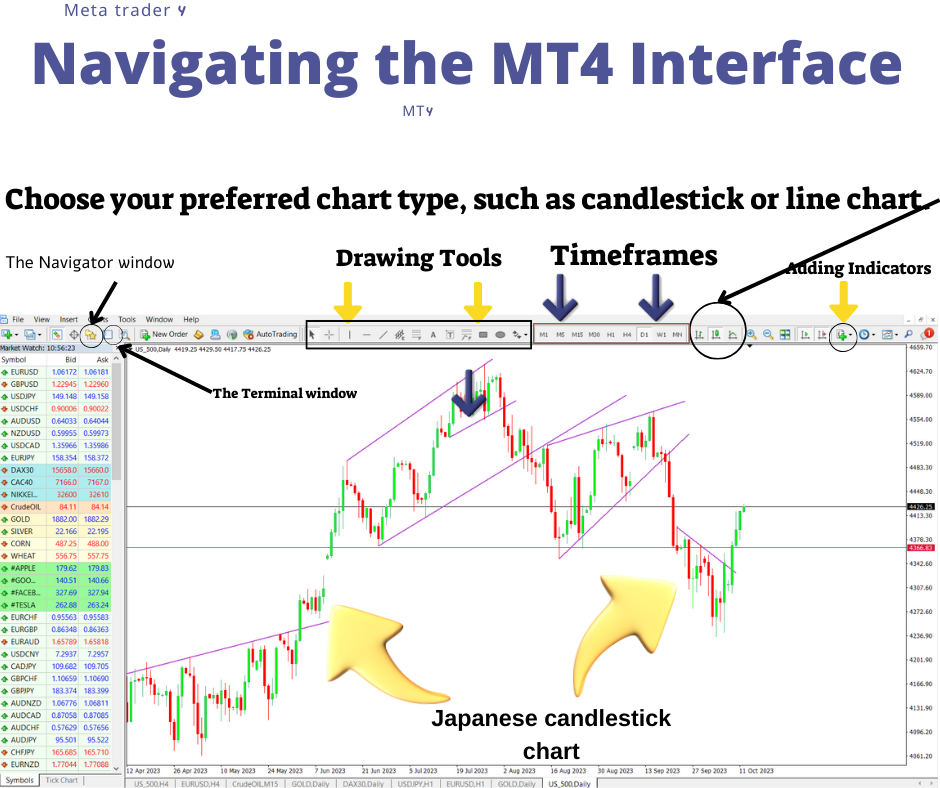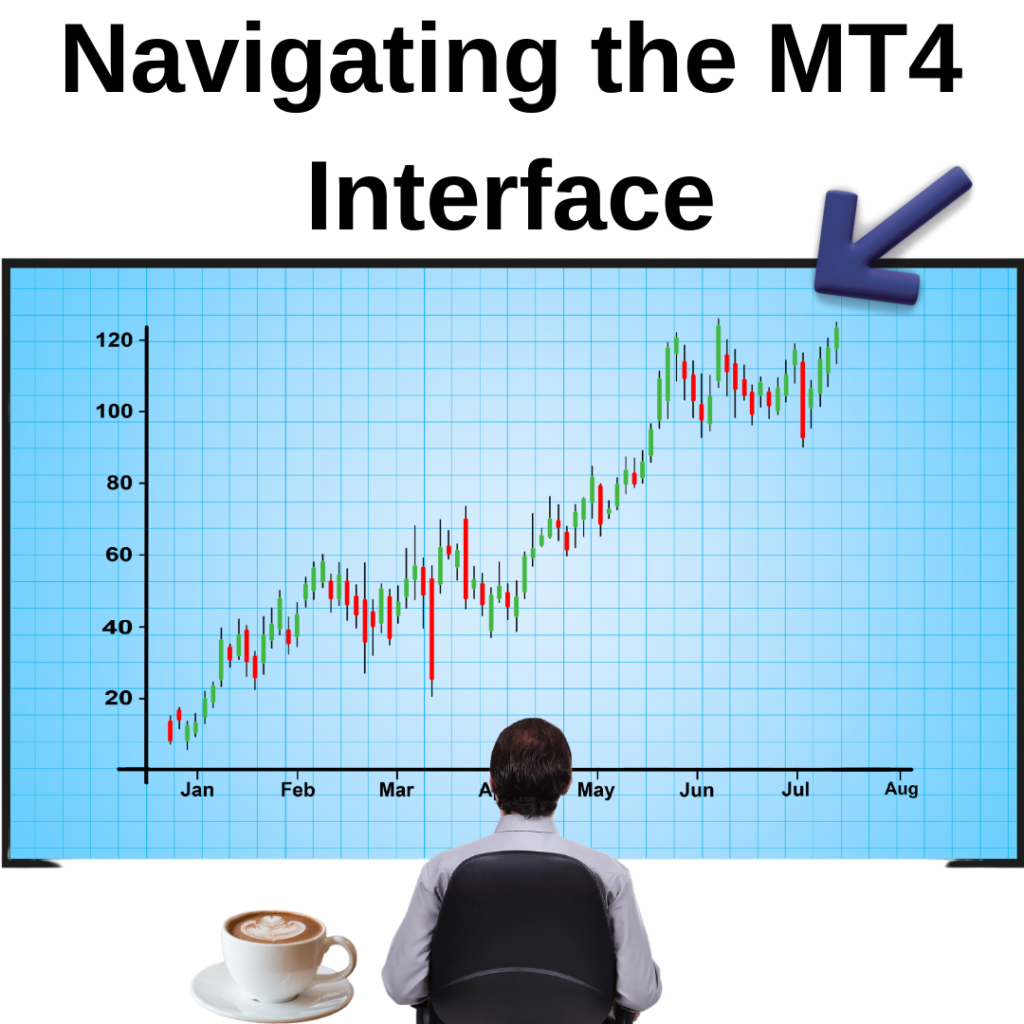Navigating the MT4 Interface
Navigating the MT4 Interface: Your Guide to Effortless Forex Trading
Welcome to the exciting world of forex trading, where every click can lead to financial opportunities. In this guide, we’ll unravel the intricate interface of MetaTrader 4 (MT4), making your journey into the forex market a seamless and efficient experience.
Why Mastering the MT4 Interface Matters
Before we delve into the specifics, let’s understand why mastering the MT4 interface is crucial:
“MT4’s user-friendly interface is designed to empower traders of all levels. It provides easy access to a rich set of trading tools and features, making it the go-to platform for many.” – ForexGoodBlog
The MT4 Interface Demystified
The MT4 interface is divided into several key components, each serving a unique purpose. Let’s explore these components in detail:
1. Market Watch
The Market Watch window displays a list of various financial instruments. Here, you can see real-time bid and ask prices. To add or remove instruments from this list, simply right-click and select the relevant option.
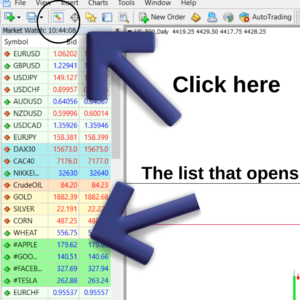
2. Chart Window
The Chart Window is where the magic happens. It’s your canvas for technical analysis. Here are the core components:
- Chart: Choose your preferred chart type, such as candlestick or line chart.
- Timeframes: Select from various timeframes, from 1 minute to 1 month, to analyze price data effectively.
- Drawing Tools: Use these to draw trendlines, shapes, and text on the chart.
3. Navigator
The Navigator window is your control center. It houses your trading accounts, indicators, and Expert Advisors (EAs). It allows you to switch between accounts and access your favorite indicators and EAs with ease.
4. Terminal
The Terminal window is your trading history log. It provides information about your account, including your open trades, pending orders, account history, alerts, and news.
Making the Most of MT4
Now that we’ve dissected the MT4 interface, let’s look at some tips to maximize your trading experience:
- Customize Your Workspace: MT4 allows you to arrange windows, charts, and tools to your liking. Create custom templates and profiles to suit your trading style.
Pro Tip: To learn more about customization, check out our article on Personalizing Your MT4 Workspace.
Adding Indicators: MT4 offers a vast library of technical indicators. You can add them to your chart for in-depth analysis.
Stay Informed: Access economic calendars and news feeds within MT4 to stay updated on market-moving events.
Pro Tip: For an in-depth look at using external analysis tools with MT4, visit our article on Integrating External Analysis Tools with MT4.
Conclusion
Navigating the MT4 interface is your gateway to success in forex trading. This versatile platform, with its user-friendly layout, advanced charting tools, and seamless navigation, provides you with the resources you need to make informed trading decisions.
Note: For more educational resources and trading tips, visit our website at ForexGoodBlog.
Armed with this knowledge, you’re ready to make the most of MT4 and embark on your journey to becoming a proficient forex trader. Happy trading!